Our Product
Our product includes solutions for various Captcha types available in the market,
providing you with a wide range of options to comprehensively address your Captcha challenges.
Our Price
Save up to 60% than manual recognition service
| SOLUTION | SPEED | PRICE / 1000 REQUESTS |
|---|---|---|
 ReCaptcha v2 | < 6.5 s | $ 0.6 |
 ReCaptcha v2 Classification | < 0.5 s | $ 0.5 |
 ReCaptcha v3 | < 3.5 s | $ 1.0 |
 ReCaptcha v2 Enterprise | < 6.5 s | $ 1.2 |
 ReCaptcha v3 Enterprise | < 3.5 s | $ 1.5 |
 FunCaptcha | < 2.5 s | $ 1.2 |
 FunCaptcha Classification | < 0.06 s | $ 0.5 |
 CloudFlare Turnstile | < 1.5 s | $ 1.0 |
 CloudFlare 5S | < 1.5 s | $ 1.2 |
 AkamaiWEB | < 1.5 s | $ 2.5 |
 AkamaiSBSD | < 3 s | $ 2.5 |
 PerimeterX | < 5 s | $ 2.0 |
 HCaptcha | < 5 s | $ 2.0 |
 HCaptcha Classification | < 0.06 s | $ 1.8 |
 Tls | < 3.0 s | $ 0.1 |
Why choose us
we offer cheap and fast captcha solving service
Lightning Speed
With rapid task resolution, our response time can be as fast as 2 seconds, maximizing your efficiency.
High Availability
Our system can handle a large number of concurrent requests while maintaining top-tier availability, ensuring uninterrupted service for users.
Top-up Bonus
We offer a top-up rebate program, where the more you top-up, the more bonus funds you receive.
Developer Plan
Integrate our API into your application. Earn 5% to 20% profits when others use your application.
Integrate our API into your application. Earn 5% to 20% profits when others use your application.
High Performance
Our service delivers enterprise-grade concurrency handling, ensuring your project run with complete confidence and reliability.
Our service delivers enterprise-grade concurrency handling, ensuring your project run with complete confidence and reliability.
High Accuracy
Using advanced algorithms and machine learning in our cloud service, we privide high-accuracy captcha solver for every task.
Using advanced algorithms and machine learning in our cloud service, we privide high-accuracy captcha solver for every task.
Customized Solutions
We specialize in tailoring solutions to precisely fit the unique needs of each client, ensuring optimal performance and satisfaction.
We specialize in tailoring solutions to precisely fit the unique needs of each client, ensuring optimal performance and satisfaction.

Developer Plan
Revenue Share: 5%-20%
Include your App ID to earn 5%-20% of spending from your users, based on your app's description. We’ll help determine the best rate for you. Need adjustments? Contact us — we're here to support you.
Use Case
Ezcaptcha provides customers with the highest quality captcha solver service, help you use it better
Our Blog

Continue exploring more blogs!
Learn to use our various captcha solver products to help you better solve various business problems on the Internet

